How to Choose the Right Gaming Keyboard
Sept 15, 2021
There are many keyboards out there, so choosing the right one for you can be daunting. Below are a few of the most important things to think about:
Wired vs Wireless Keyboards
Wireless keyboards do not require any extra cords or wires, allowing your setup to look very aesthetically pleasing. However, there are two big downsides. First, they need to charge them semi-frequently (especially if they have RBG lighting!). Second, there is slight input lag as when you press down on a key it needs to communicate the keystroke via Bluetooth to your PC, which is slightly delayed compared to a wired keyboard.
Wired keyboards are the most common type of keyboard. They do not have any input lag, and are typically plug-and-play. The only downside is having to deal with the cable. If you want to, you can always purchase a separate or customized cable to replace the existing one!
What Type of Switches Do I Want?
Mechanical switches are typically used in gaming keyboards because they're the most durable and often offer better tactile feedback than rubber dome or membrane keyswitches. Non-mechanical switches, such as rubber dome or membrane switches, are built to be low cost and durable. They operate by registering when you press them down fully; they don't offer the same tactile feedback as mechanical switches.
For gaming, mechanical switches are definitely the preferred choice, as inputs are more accurate and precise. There are various types of mechanical switches, and you need to do research to pick the correct one for you. Our favorite switch is the Cherry MX-Silver as it is fast (shortest travel distance) and also silent (no tactile click when being pressed).
Material and Lighting
The two most common materials that keyboard frames are made of is plastic and aluminum. Plastic keyboards are relatively cheaper, and very lightweight. They are a good choice if you need to bring your keyboard around. The downside is that they are not as durable, and also not very sturdy/rigid (For most plastic keyboards, you can pick it up and feel it bend/flex with your hands!).
Aluminum keyboards are a bit more expensive, but feel premium and are very sturdy. They are a bit heavier than plastic keyboards, so they may not be ideal if you need to bring them around with you.
Next you need to decide if you want your keyboard to have lighting. If you use your keyboard in dim environments, especially at night, you may want to choose one that is backlit (light underneath the keys shines through the keycaps) so that they are always visible. These lights come in various colors, or RGB (you can change the color anytime through software). You can even customize special effects such as color loops, or waves, etc. that appear on your keyboard.
What Size Keyboard Should I Buy?
When deciding which size keyboard to buy, the most important question to ask yourself is if you use the arrow keys or number pad on your keyboard often. If you use the number pad frequently, then you should get a 100% keyboard (full size). If you do not use the number pad, but use the arrow keys often, then you can consider a 75% keyboard. If you do not use either the number pad or arrow keys often, then you can opt for the smallest size keyboard, a 60% keyboard.